Find In Numbers is an extension for Firefox, Thunderbird, Songbird and Flock, which tries to answer to a simple question: How many times does this page match the term I'm searching for?
Rationale
When you're looking for something on a web page, one thing you may ask yourself is how relevant this page is to what I'm searching for. One easy way to help you in making this decision is how many times this phrase appears on the web page. This feature exists in Apple's Safari, for example. Firefox, by default, does not provide you with this information. An extension to do that would help a lot of users. Find In Numbers is such an extension, which provides an unobtrusive match count for anything typed into browser's Find Toolbar which updates as you type your search phrase.
How to Get It?
Firefox and Thunderbird
Installing Find In Numbers is as simple as installing any other Firefox or Thunderbird extension. Simply, view the Find In Numbers extension's page on AMO, and grab the latest version from there. The latest version currently is 1.4.
Songbird
Download Find In Numbers extension from the Songbird's add-ons site, and save it to your hard disk. Then open Songbird, and from the Tools menu, select Add-ons, and then click the Install button, and select the downloaded file. Songbird should be restarted after this step. Please note that you should be running Songbird 0.6 or later.
Flock
I'm currently in the process of uploading this extension to the Flock add-ons website, but until then, you can download the extension from AMO.
How It Works
To use this extension, open the Find Toolbar (by pressing Ctrl+F for example) and type something in the search box. You will see a small match count appears on the Find Toolbar. This extension works on both Firefox 2 and 3, and is known to work with extensions such as /Find Bar/ and Find Toolbar Tweaks.
Screenshots
For screenshots of Find In Numbers in Thunderbird, Songbird and Flock, check out my blog post.
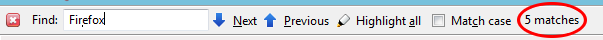
The match count shown on the Find Toolbar after installing Find In Numbers
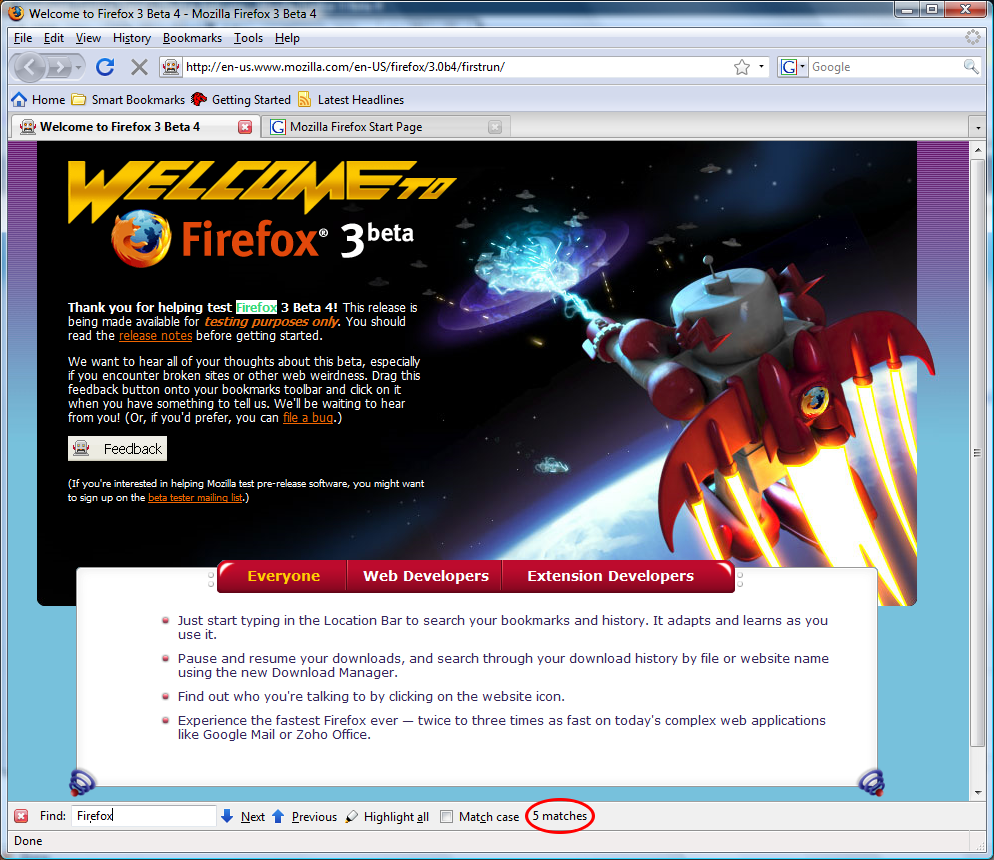 Find In Numbers does not get in your way
Find In Numbers does not get in your way
Known Problems
None so far.