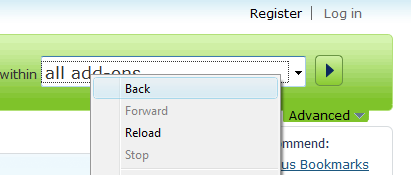Form Control Context Menu is an extension for Firefox, which simply enables the browser context menu for HTML form control elemnts, such as buttons, drop-down boxes, check boxes, radio buttons, and image buttons.
Rationale
About one year ago, I fixed Firefox bug 404536 which caused the browser context menu not appear when the mouse right button is pressed on a form control in web pages, which means either buttons, drop-down boxes, check boxes, radio buttons, or image buttons. The rationale behind that bug was an attempt to better match the native OS behavior for those controls (for example, buttons in Windows usually do not have any context menus). This change was released with Firefox 3.0.
This however, made quite a few users angry, because they were either used to this menu and found it useful, or they used extensions which added menu items to these menus, and suddenly there was no way to get to those menu items.
This extension simply reverts to the old behavior of showing the context menu on all HTML elements, including the form elements.
How to Get It?
Installing Form Control Context Menu is as simple as installing any other extension for Firefox. Simply, view the Form Control Context Menu extension's page on AMO, and grab the latest version from there. The latest version currently is 1.0.
How It Works
This extension does not have any user interface, and once you install it, it just works (the context menus start to appear again).
Known Problems
None so far.