Sometimes when you have several tabs open, and one of them starts to make some noise, you may wonder where the noise is coming from. Other times, you may want to quickly mute a tab without figuring out if the web page provides its own UI for muting the audio. On Wednesday, I landed the user facing bits of a feature to add an audio indicator to the tabs that are playing audio, and enable muting them. You can see a screenshot of what this will look like in action below.
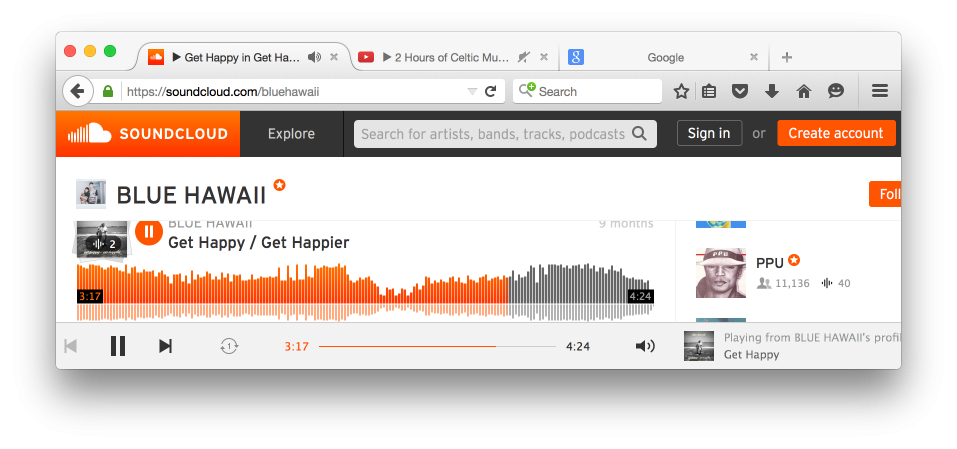
Tab audio indicators in action
As you can see in the screenshot, my Soundcloud tab is playing audio, and so is my Youtube tab, but the Youtube tab has been muted. Muting and unmuting a tab is easy by clicking on the tab audio indicator icon. You can now test this out yourself on Firefox Nightly tomorrow!
This feature should work with all APIs that let you play audio, such as HTML5 and , and Web Audio. Also, it works with the latest Flash beta. Note that you actually need to install the latest Flash beta, that is, version 19.0.0.124 which was released yesterday. Earlier versions of Flash won't work with this feature.
We're interested in your feedback about this feature, and especially about any bugs that you may encounter. We hope to iron out the rough edges and then let this feature ride the trains. If you are curious about this progress, please follow along on the tracking bug.
Last but not least, this is the results of the effort of many of my colleagues, most notably Andrea Marchesini, Benoit Girard, and Stephen Horlander. Thanks to those and everyone else who helped with the code, reviews, and other things!